Accessing Unofficial Transcripts
You can request unofficial transcripts through the Office of the Registrar by following the steps below.
Current students:
- Log in to MyPacific
- Under Tools (on the left side), click on the Student Support Services
- Click on Student Services
- Click on Student and Financial Aid
- Click on Student Records
- Click on Academic Transcript
- Transcript type: Unofficial
Pacific Alumni:
Alumni can only access their unofficial transcript for a year after graduating. To obtain an official transcript, please order through Parchment.
For more information, contact the Office of the Registrar.
Ordering Official Transcripts
Official Transcripts (All programs)
Official transcripts can be ordered directly through Parchment.
When accessing Parchment for the first time you will be required to create an account with Parchment. The following video will guide you through the process of creating your Parchment account and show this video (requires login) you the various transcript ordering options. To check the status of an order, sign into Track an Order through Parchment or if you have the Document ID Number go here.
Things to keep in mind:
- University of the Pacific will not provide copies of test scores (e.g., TOEFL, GRE, SAT, GMAT) or transcripts of the academic work completed at other institutions. You must contact the original institution for transcripts.
- If you choose the option to Hold for Grades or Hold for Degree please use the Special Instructions box on the order form to specify what term, course grades, or degree your transcript order is being held for.
- Benerd Professional Development and Professional Development for Educators students should choose “Yes, currently attending” for the Enrollment Status question, so that the Hold for Grades option does appear.
- Current students attending the Dugoni School of Dentistry should wait 24 hours after a grade change has been made before ordering a transcript.
Enrollment Verifications
You may need to verify your current enrollment for many reasons that include providing student status for financial reasons, getting a job, applying to another college or university, or receiving special credentials.
University of the Pacific has authorized the National Student Clearinghouse (NSC) to provide enrollment. Any current student can view or print an Enrollment Validation Certificate through MyPacific. For former students and alumni who visit the NSC site directly, a valid Social Security Number is needed.
If you need to contact NSC:
National Student Clearinghouse
13454 Sunrise Valley Drive, Suite 300
Herndon, VA 20171
Phone: 703.742.4200
Fax: 703.742.4239
National Student Clearinghouse: http://www.studentclearinghouse.org
Third Party Enrollment/Degree Verifications
University of the Pacific has authorized the National Student Clearinghouse (NSC) to provide all enrollment and degree verification services to third parties at: http://www.degreeverify.org. Verifications will not be provided directly from the Office of the Registrar by phone, fax or mail.
Diplomas
The Office of the Registrar oversees the release of University diplomas. Diplomas are mailed first class to the address provided on your Application to Graduate online form. Diplomas are mailed directly from the printing company and are not available in our office. If you have a hold on your account, your diploma will not be ordered until the hold is resolved.
Frequently Asked Questions
When will I receive my diploma?
Diplomas will not be released if there is a financial hold on your records.
Diplomas are mailed approximately 3-4 months after the conclusion of the term in which you are scheduled to graduate. If you need official verification of your degree before you receive your diploma, consider requesting an official transcript. Official transcripts reflect your degree once awarded and are available before diplomas are ordered - this may also serve as a verification of graduation prior to the arrival of your diploma.
Will my diplomas reflect University honors, if earned?
Diplomas reflect University honors (Cum Laude, Magna Cum Laude, and Summa Cum Laude) only. Graduate degrees do not reflect honors.
Where will Pacific mail my diploma?
The diploma will be mailed to the address you provided the University on your Application to Graduate online form. We are not responsible for lost or returned diplomas. It is the student's responsibility to update their permanent address on InsidePacific.
How do I get a replacement for my damaged or lost diploma?
You may request a reissue of your diploma. If damaged, the original diploma must be returned. Reissued diplomas adhere to the current format, and they bear the signatures of the current University officials, NO EXCEPTIONS. A reissue statement appears on all reissued diplomas. The reissued diploma fee is $50.00. Place a reissued diploma order below by selecting your appropriate school/college.
Stockton Campus Schools/colleges (excluding School of Health Sciences)
Arthur A. Dugoni School of Dentistry
What if I need someone else to pick up my diploma?
Standard pick up procedures:
The student must email registrar@rahpouyanschool.com and indicate your full name, date of birth, major, degree, month and year of graduation. You must also state the full legal name of the person you designate to pick up your diploma. The designee must present a valid photo ID. Our office will match the designee's name listed on the student's email to their valid photo ID. Non matching names will not be honored. Once the diploma is issued to the stated designee the University is no longer held responsible for diplomas lost or damaged.